Responsibility: ORSPA-PNT
Prepared by: PNT
Work Instruction Number:WI-SN-75
This work instruction consists of the following sections:
Agreement Finalization and Distribution
Subaward Finalization and Distribution
Signature process
Once the terms of an agreement or subaward have been agreed upon by the Parties, the GCO will process the agreement for ASU signature. This can be accomplished in 1 of 2 methods.
1. GCO may obtain ASU signature directly from an ASU authorized signatory by emailing the signature page to an authorized signatory. If hard copy signatures are required by the Sponsor, then this should be communicated to the authorized signatory so that a hard copy can be returned.
2. GCO may assign obtaining signature to a Student Worker, or another GCO. This will be accomplished by the following:
- GCO runs “Move to Signature Process” activity in ERA Agreements, completes the Instructions as required, and uploads a final copy of the Agreement or Subaward to be signed.
- ERA Agreements will move the task to a state of “Signature Process”.
- GCO will “Reassign Owner” to a Student Worker or another GCO.
- The task will appear in the Student Worker’s Inbox in this state.
- The Student Worker will need to open the task and click on the “history” tab in order to view the specific instructions for ASU signature in the ERA Agreements task.
Note: Once the GCO reassigns the task, the task will no longer be in the assigned GCO’s Inbox, rather it will be in the “Signature Process” tab. To locate the task in ERA Agreements, go to the “Signature process” tab.
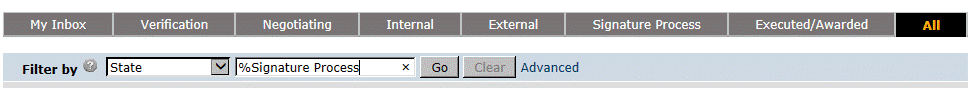
- GCO changes task state to “With External Parties” or “With Internal Parties” as appropriate, updates the Negotiation Information Page, 2.0 Brief Task Description and 3.0 Internal Review/Negotiation Comments accordingly, and uploads copy of signed agreement to 5.0 Most current version of agreement being negotiated.
- GCO emails, via ERA, the signed agreement to the sponsor for execution (if sponsor has not signed first; for subawards the external party will usually sign first).
- If the sponsor has already signed the agreement, proceed to the Agreement Finalization and Distribution section below.
Agreement follow-up: GCO will follow up with Sponsor at least every 5 business days on the status of receiving the fully signed agreement. PI and RA will be included in correspondence. GCO will update Negotiation Information page question 2.0 Brief Task Description and 3.0 Internal Review/Negotiation Comments accordingly.
Subaward follow-up: GCO requests the Subaward be partially executed within 10 business days. After the 10 day timeframe, the GCO will follow up at least every 5 business days on the status of receiving the partially signed Subaward. PI and RA will be included in correspondence. GCO will update Negotiation Information page question 2.0 Brief Task Description and 3.0 Internal Review/Negotiation Comments accordingly.
Agreement finalization and distribution
1. GCO or Student Worker uploads a copy of a fully executed agreement (including all agreement attachments) in Final Task Request question 1.0. GCO or student worker uploads a copy of the final agreement in Word version (if available) here also. GCO marks 5.0 Select Instrument Type, selects 6.0 Payment Type, adds 7.0 Terms and Conditions as appropriate along with any special terms and conditions, and enters if any special reviews were marked in ERA Proposals. 8.0 Initial invoice mark whether the invoice was sent out and add 9.0 Agreement Summary Notes for AMT.
2. GCO or student worker emails, via the ERA Agreements “Email” activity, the fully executed agreement to the PI, RA, and other internal parties as needed, and Sponsor.
3. GCO runs “Finalize Agreement” activity in ERA Agreements. GCO resolves all Error/Warning messages, if required, and re-runs “Finalize Agreement”.
4. ERA Agreements will move tasks to “Executed/Awarded” or “Completed” state (depending on Agreement Type). Sponsored Project Agreements (SPA) tasks will trigger an ERA generated notification email to be sent to AMT. If the task is a MOD, the fully executed modification will be emailed to [email protected] for AMT to manage.
If an initial invoice is required for the agreement, access the invoice in the ERA Agreements – Templates. Include completed pdf of initial invoice in the Outlook email to the Sponsor containing either the ASU signed agreement or the fully executed agreement and copy [email protected] on the email. GCO to upload a copy of the email containing the initial invoice under Finalize Task Request question 1.0.
Subaward finalization & distribution
1. GCO or Student Worker uploads copy of fully executed Subaward (including all attachments) in
2.0 Attach Fully Executed Subaward Agreement
1. GCO or Student Worker emails, via the ERA Agreements “Email” activity, the fully executed agreement to the PI and RA and Subrecipient POC.
2. Student worker will email the Subaward Inbox to request that the Supplier Contract be created in Workday for NCE agreements
3. Subaward GCO creates Supplier Contract in Workday
4. Once the GCO creates the Supplier Contract, the Summary is uploaded to
10.0 Financial Summary Report: Upload
5. If the task was for an NCE agreement, the GCO will reply to the Student worker that the Supplier Contract has been uploaded to the task
6. GCO or Student Worker runs “Finalize Agreement” activity in ERA Agreements. GCO or Student Worker resolves all Error/Warning messages, if required, and re-runs “Finalize Agreement”.
7. ERA Agreements will move tasks to “Executed/Awarded” or “Completed” state (depending on Subaward Type). If “yes” is selected on question 6.0, AMT will be notified of the fully executed agreement by an ERA generated notification email. This can be noted in the 5.0 Subaward summary notes for the AMT section.
For original copies of Agreements: Follow FedEx Work Instructions if Sponsor requires original (“wet signature”) copies of the ASU signed agreement. GCO to note FedEx tracking number in Negotiation Information page question 3.0 Internal Review/Negotiation Comments.