To request the addition of a new sponsor, subrecipient institution or other external organization in ERA, users will need to create a new Organization Request within the My ERA dashboard. Once a new Organization Request is submitted, the KE Analytics team will review and finalize the addition of the new organization in ERA. Users can monitor, edit and withdraw (if necessary) these requests under the My Organization Requests tab of their My ERA dashboard.
Refer to the Sponsor List report to see if an entity is already in ERA and to see how entity names are standardized prior to submitting a new Organization Request.
For urgent issues with rush requests, contact [email protected].
Log in to ERA here using your ASURITE and password to go directly to the Organization Request dashboard. Or follow these steps to navigate to the Organization Request dashboard:
1. From the home page, click the “My ERA” tab in the top left corner.
2. Click the “My Organization Requests” tab in the dashboard to get started.
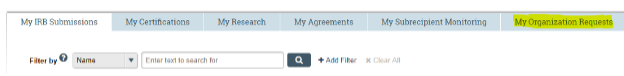
3. Click on the “Create Organization Request” button.
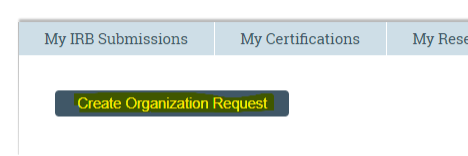
Fill out as much information as possible in the “Request to Add Organization” web form, including the organization name, address, website, sponsor group (refer to Entity Group Definitions below) and DUNS number if you have it. Use the comments field to add any additional information for the KE Analytics team as needed. Remember that all questions with the red * next to it are required before the form can be submitted. (see example form below).
- Note: for RUSH requests — proposals due within less than three business days — please be sure to indicate this in question #1 of the Organization Request smartform by selecting “Yes” in the “Is this a RUSH request?” field. Once you have submitted the request in ERA, immediately notify the KE Analytics team that you have submitted a rush request by emailing [email protected].
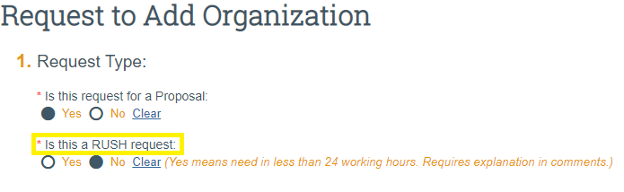
| Nonprofit | A nonprofit organization is an entity organized for purposes other than generating profit and in which no part of the organization’s income is distributed to its members, directors or officers. They may have 501c3 status (or similar), typically have a .org website URL, and typically file IRS Form 990 for tax-exempt status. Examples: Spencer Foundation, National Academy of Education |
| Other | Private individuals, universities (foreign or domestic), foreign governments and any other entities that do not fit into another group. Examples: University of Idaho, Canada Council for the Arts |
| State | State agencies under any of the U.S. states. Examples: Arizona Game and Fish Department, Utah Department of Transportation |
| Industry | For-profit entities, including corporations, small businesses and other entities that make a profit on goods or services. Examples: Honeywell International Inc., Salt River Project (SRP) |
| ASU (Internal) | This category should only be selected if directed to do so by KE Analytics or ORSPA. |
| Local | Local, municipal and tribal government agencies and entities, including: cities, counties, school districts, etc. Examples: City of Tempe, Maricopa County Education Service Agency (MCESA) |
| Federal | United States federal agencies. Examples: National Science Foundation (NSF), Veterans Health Administration (VHA) |
When all pertinent and required information has been entered, click “Finish” in the bottom right hand corner of the screen. The summary of the request will display once you have clicked “Finish.” This summary page includes the request ID number, as well as the options to print the request, edit the request, and withdraw the request. You will also see a blue “Complete” button on this summary page. Users are not authorized to click the “Complete” button — this action is reserved for the KE Analytics team.
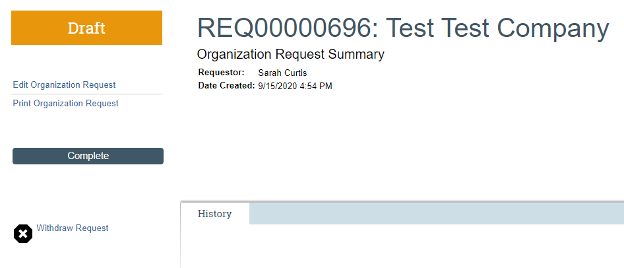
You can track your request in the “My ERA” dashboard, under the “My Organization Requests” tab. If you do not see the request automatically on the “My Organization Requests” tab, you can click on “Show All Requests” and then search for your request. Pending requests will be listed with a “Draft” status and finalized requests will be listed with a “Completed” status.
If you need to edit or withdraw a pending request, you can access the request summary page by clicking on the request ID in the “My Organization Requests” or the “Show All Requests” status lists. Please note that you will not receive an auto alert from ERA once the request has been completed, but you will receive an email directly from the KE Analytics team member who completes your request. Most requests are processed by KE Analytics in 2-3 business days.
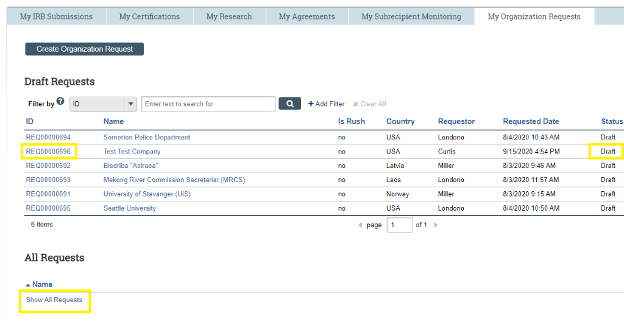

ERA (requires ASURITE login)
ERA Proposals information and resources
Current & Pending Tool information and resources
ERA Awards information and resources
ERA Agreements information and resources