Purpose
The Current and Pending (C&P) Tool was developed to assist Unit staff with the creation of C&P documents quickly and accurately. While the tool specifically creates NSF- and NIH-formatted documents, the information provided in the tool can be used to meet other sponsors’ requirements for information on awards and pending proposals.
Note: An NIH-style C&P document is known as Other Support and is typically submitted at the time of award, whereas an NSF-style C&P document is submitted with the proposal.
How the current and pending tool works
The C&P tool pulls all C&P information directly from one source: Enterprise Research Administration (ERA) System. Current grants are pulled from “awards” listed in ERA Awards (AWDs). “Pending” items are ERA Funding Proposals (FPs) that have been submitted to the sponsor and have not yet been awarded or denied (according to ERA, as the system-of-record).
Below is a breakdown of where each data point included in an NSF and NIH Current and Pending report is pulled from in ERA.
Note: Cost shared effort is not currently incorporated into the person months effort in the ERA C&P Tool. RAs are advised to review original funding proposals for all pending and current items and include any cost shared effort budgeted in the proposal within the “Project/Proposal” section of the Current & Pending Support form for NSF and NIH.
NSF
Project/Proposal Title: FP Smartform 1.1, #1 Full Title of Proposal; AWD Smartform 1.0, #1 Award Title
Status of Support: ‘Pending’ selected for Proposals; ‘Current’ selected for Awards
Proposal/Award Number: FP number; AWD Smartform 1.0, #7 Sponsor Award Number
Source of Support: FP Smartform 1.1, #6 Direct Sponsor & Prime/Originating Sponsor; AWD Smartform 1.0, #3 Direct Sponsor and #5 Prime/Originating Sponsor
Primary Place of Performance: automatically set to ‘Arizona State University’
Project/Proposal Start & End Date: FP Budget Form 1.1; AWD Smartform 1.0, #8 Award Start & End Date
Total Award Amount: FP Total Sponsor Budget; AWD Smartform 2.0, #1 Total Obligated Award Dollar Amount
Person-Months: FP Budget person months effort; AWD Activity Update Person Months or from original FP
Overall Objectives: FP / AWD Activity Update Current and Pending Reporting Data
Statement of Potential Overlap: FP / AWD Activity Update Current and Pending Reporting Data
NIH
Title: FP Smartform 1.1, #1 Full Title of Proposal; AWD Smartform 1.0, #1 Award Title
Major Goals: FP / AWD Activity Update Current and Pending Reporting Data
Status of Support: ‘Pending’ selected for Proposals; ‘Current’ selected for Awards
Project Number: FP number; AWD Smartform 1.0, #7 Sponsor Award Number
Name of PD/PI: FP Smartform 1.1, #3 Direct Sponsor Principal Investigator / Fellow; AWD Smartform 1.0, #2 Sponsor Principal Investigator (P/I)
Source of Support: FP Smartform 1.1, #6 Direct Sponsor & Prime/Originating Sponsor; AWD Smartform 1.0, #3 Direct Sponsor and #5 Prime/Originating Sponsor
Primary Place of Performance: automatically set to ‘Arizona State University’
Project/Proposal Start and End Date: FP Budget Form 1.1; AWD Smartform 1.0, #8 Award Start & End Date
Total Award Amount: FP Total Sponsor Budget; AWD Smartform 2.0, #1 Total Obligated Award Dollar Amount
Person Months: FP Budget person months effort; AWD Activity Update Person Months or from original FP
Overlap: not pulled from ERA since NIH requires an overall statement of overlap across all proposals instead of individual reporting
Note: Information on how to use the Update Person Months and Update Current and Pending Reporting Data activities are included in the FAQs section of this page.
Note: RAs will need to update the font size of person months effort tables to at least 11 point Times New Roman in the NIH Other Support document downloaded from the ERA C&P Tool.
Instructions
Accessing the current and pending tool
1. The C&P tool can be accessed within ERA by navigating to Grants > Reports or through the Grants > Dashboard under Quick Links. Current & Pending Tool
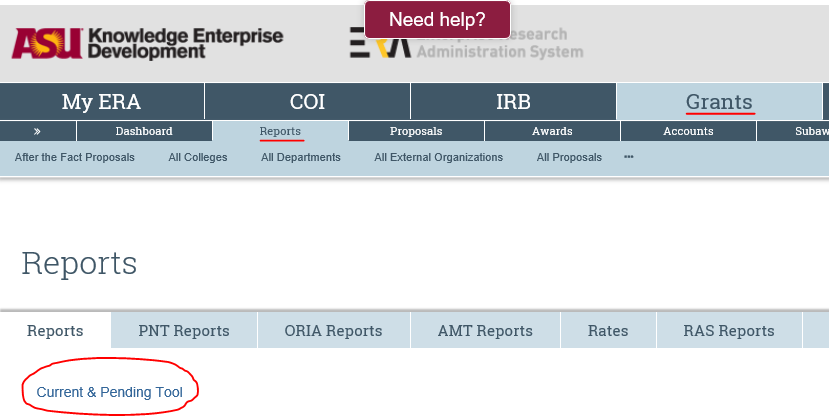
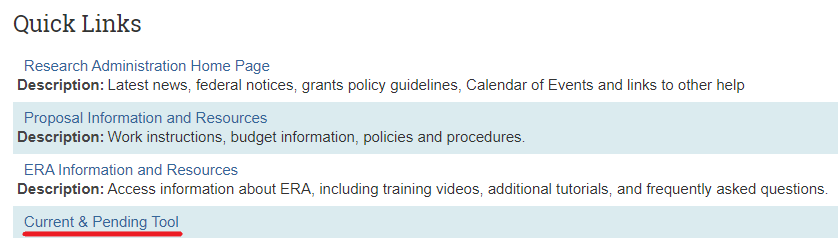
2. Choose the format (NIH, NSF, Other, or ERA Internal Report) that you need.
3. Start typing the investigator’s name (first or last) in the drop-down menu labeled “Please select a PI” and select the individual from the list that appears.
- Note: the search feature only brings up the top 10 results, so it may be necessary to try searching in different ways (i.e., try searching by the first name if the last name didn’t work) or to search by the whole name (e.g., “Smith, John” or “John Smith”)
4. Proceed to NSF (or Other) instructions or NIH instructions
NSF (or other) instructions
1. Review data for accuracy and completeness. Uncheck any awards or pending proposals that should not be included.
2. Click the “Generate NSF Document” button. This will download a PDF document which you will open and see the C&P Report.
3. Since the NSF proposal for which you are creating the C&P document will not be included in the information generated by the C&P tool, this will need to be added manually once the C&P form is downloaded from ERA. The NSF form created using the C&P Tool will have extra, blank entries to add the NSF proposal for which you are creating as long as less than 15 items are selected. Add the information for the proposal you are working on to the C&P in the next fillable form section. If the individual has more than 15 items that need to be included in their C&P, the NSF SciENcv format should be used (see NSF-Approved Formats for Current and Pending Support).
4. Circulate the document to the faculty for review and approval.
Note: Before uploading to FastLane or Research.gov, the information in the C&P forms pulled from the ERA C&P Tool will need to be transferred into the NSF Fillable PDF form downloaded from NSF’s website. The C&P form that is pulled from ERA is not currently compliant with NSF systems and will not pass NSF validations. This section of NSF’s website also provides FAQs for both the NSF Fillable PDF format of the C&P and the SciENcv version.
NIH instructions
1. Review data for accuracy and completeness. Uncheck any awards or pending proposals that should not be included.
2. As needed, complete the “NIH Major Goals” section with the information required. Update this information in the FP and AWD Activities “Update Current and Pending Reporting Data” to reduce administrative burden in the future.
3. Enter the information regarding Overlap, which is to be summarized for that individual.
4. Click the “Generate NIH Other Support Form” button. This will download a Word document which you will open and see the C&P Report.
A few notes:
- C&Ps generated from this tool will download as a Word document but default to save as a web page. Be sure to save as a Word document.
- Active award personnel effort may need to be updated to reflect current effort on the project compared to original proposal submission.
- Person months should reflect the current year and all future years, not historical effort.
- NIH requires a minimum effort of 0.01 person months. If no effort is listed in the budget, the PI will need to estimate how many person months they expect to dedicate to this project.
- FP numbers for NIH Pending proposal items will need to be replaced with the Application/Award ID from eRA Commons.
5. Circulate the document to the faculty for review and signature.
Frequently asked questions
The C&P Tool provides a report for any individual who is named on a submitted FP or active Award, regardless of their role on the project.
- ‘Named’ means selected as PI or any Additional Personnel on FP 1.1.1 or AWD 1.0.
- An ‘active award’ is any ERA Award that is in one of the following status: Activation in Progress, Activation Hold, Active, or Expired.
The tool does not filter by project role, as users need to be able to easily pull a report of all projects on which an individual is named.
The C&P tool presents the role that is listed in the FP or AWD (e.g., Post Doctoral Associate, Other Professional, etc.), to make it easier to determine which projects to include or exclude from a C&P report, as appropriate.
Expired awards are those that are past the Award End Date listed in ERA, but have not been closed out yet. Expired awards are included in the C&P tool because there may be pending No Cost Extensions, etc. that have not yet been approved or processed.
In order to help users efficiently filter out Expired awards, when appropriate, the current status of the award is presented in the tool.
The Current & Pending (C&P) Tool does not save manual entries within the tool itself (e.g., person months updates, checked/unchecked projects, NIH Goals, Overlap) – instead, this data pulls from ERA Grants.
An Update Current and Pending Reporting Data activity is available to Research Advancement (RA) users on each ERA Funding Proposal (FP) and ERA Award, to allow RA users to enter the NIH Major Goals, NSF Overall Objectives, and NSF Statement of Potential Overlap.

An Update Person Months activity is available to RA users on each ERA Award, which allows RA users to manually enter the person months of effort each individual has designated for the project.
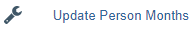
The C&P Tool includes up to five project periods for person months effort from both the ERA Funding Proposal Sponsored and Cost Sharing Budgets. RA users can update this field in the tool and/or on the generated C&P reports, as appropriate.
As noted above, all committed effort should be reported on the Current & Pending Support document. Cost shared effort is not currently incorporated into the person months effort in the ERA C&P Tool. RAs are advised to review original FPs for all pending and current items and include any cost shared effort budgeted in the proposal within the “Project/Proposal” section of the Current & Pending Support form for NSF and NIH.
In-kind support such as office/laboratory space, equipment, supplies, employees, and students not intended for use on the project/proposal must be reported within the “In Kind Contributions” section of the NSF and NIH forms. For in-kind contributions intended for use on the project being proposed to NSF, the information must be included as part of the Facilities, Equipment, and Other Resources section and not duplicated on the current and pending support.
Once a proposal has been awarded, there is a delay between when it was awarded and when the data is populated in ERA Awards. During that in-between time, you may need to add the new award to the C&P report manually. The NIH C&P form in ERA will allow the RA to specify the number of blank rows for Current awards and Pending proposals to be added prior to downloading the report. For other report types, this will need to be manually added within the fillable PDF form or by typing the information into the Word document.
Use the Notify PNT activity within the Funding Proposal (FP) site for the declined proposal, to alert ORSPA that the proposal was not selected for funding. The assigned Proposal GCO will update the FP state as appropriate. Once an FP has moved into the Declined state, it should no longer be pulled into the C&P Tool.
This is likely occurring because the individual is listed within an AWD or FP SmartForm that the C&P Tool pulls information from. The table below lists the SmartForms that the C&P Tool uses to identify if a submitted proposal or active award should be pulled into an individual’s C&P report and how this information can be updated. Until the updates can be made, uncheck the box(es) to exclude the project(s) from the generated C&P.
| ERA Module | Information Connected To C&P Tool | How to Update This Information |
|---|---|---|
| Grants > Awards | Individual Names: AWD Smartform 2.0 Project Information > Subsection 8.0 “Select other ASU personnel who will participate in this project:” and Smartform 1.0 Award Setup > Subsection 2.0 Sponsor Principal Investigator (P/I) Person Months: Update Person Months activity in AWD (will automatically populate from the FP on AWDs created after 11/30/2020) | Remove an Individual: Submit an Award Change Request in the AWD to remove the individual from this SmartForm location. An Investigator Allocation Change may also need to be completed. Adjust Person Months Effort: Select the Update Person Months activity and enter current person months on this project. |
| Grants > Proposals | Individual Names: AWD Smartform 2.0 Project Information > Subsection 8.0 “Select other ASU personnel who will participate in this project:” and Smartform 1.0 Award Setup > Subsection 2.0 Sponsor Principal Investigator (P/I) Person Months: Update Person Months activity in AWD (will automatically populate from the FP on AWDs created after 11/30/2020) | Remove an Individual: Complete an ASU Post Submission Request in the FP to remove the individual from SmartForm 1.1.1 (may also require updates to the budget and Investigator Allocations, re-routing for department reviews, and approval by the sponsor prior to award). Adjust Person Months Effort: Create a simulation budget and update the appropriate person months effort. Promote to Current Budget once completed and re-route for department reviews. Sponsors will need to approve budget changes. |
This can happen for two reasons:
When a faculty member or other personnel were not listed within the original FP Smartform 1.1.1 to populate within the Award and were later added on a Revision (Rev) FP. The Rev FP will show in the C&P Tool while in a Submitted state, but once Awarded it will no longer populate in the report. Including new personnel in a Rev FP does not automatically pull them into the personnel list on the Award side. In order to add new personnel to an ERA Award, an Award Change Request will need to be submitted in the AWD (follow WI-EP-130; see Changes to Key Personnel section) to add the new personnel. Once added, the Update Person Months activity will need to be completed to include their appropriate person months on the project. After those steps are completed, the Award and associated person months will be included in the C&P Tool for that individual.
This can also occur if the RA includes non-budgeted personnel within FP Smartform 1.2.1 Lead Unit, Investigators & Allocations but not within FP Smartform 1.1.1 Additional Personnel. Since the ERA C&P Tool only pulls named individuals from FP Smartform 1.1.1, individuals should be included in this area first before adding them to FP Smartform 1.2.1.

ERA (requires ASURITE login)
ERA Proposals information and resources
Current & Pending Tool information and resources
ERA Awards information and resources
ERA Agreements information and resources