Research Advancement staff should first contact their immediate supervisor to review this list with them or arrange to review the list with another RA professional. For assistance in identifying the appropriate RA professional to provide guidance and/or training, please contact [email protected].
Contents:
- All Research Advancement staff — systems and resources that both pre-award and post-award RA staff may use
- Post-Award Research Advancement staff — additional systems and resources that post-award RA staff may use
All research advancement staff
| Systems and resources | Description | Where to request access |
|---|---|---|
| Research advancement distribution list RA DL) | Regular announcements, updates, and reminders are sent by email to those on the RA DL. Access to certain systems and resources are also granted via inclusion on the RA DL | Contact the individual noted - if in Engineering (April MacCleary), CLAS (Vicki Krell) or the Biodesign Institute (Lacey Ward) to be added to your college/institute’s internal RA distribution list (DL) – this will roll up to the main RA DL. Other units, contact [email protected] to be added to the RA DL. |
| Research Academy | The “Getting Your Start as an RA” and “Post-Award Research Advancement” tracks guide pre-award and post-award research advancement staff through the essentials of what they need to know about research administration at ASU | Email [email protected] to request access. |
| Research operations news | This blog includes posts, updates, and announcements for the RA Community for use in completing administrative duties related to sponsored projects. Announcements are distributed regularly through the main Research Operations News page. Members of the RA Community can sign up to receive system-generated newsletters immediately, weekly, or bi-weekly. | Research Operations News Welcome and newsletter signup (ASURITE sign-in required) |
| Research advancement SharePoint | This site is the RA portal to various research administration SharePoint sites and resources, including My Items in ORSPA, Awards Files, E-Business, and other Links. URL’s for other commonly used sites and systems are included on the RA SharePoint site for convenience. | Access is granted via the RA DL (See above). http://asu.edu/RAhome |
| RA Community Teams site | The RA Community Teams site serves as a platform for RAs to discuss sponsored projects questions and strategies with each other. The site includes a bulletin board and topical channels to allow the RA Community to share tips and tricks, best practices, and resources with each other. An RA Seminar Library of trainings and presentations is housed in this Teams site as well, via the bulletin board. Topical Channels include: ERA Help, Forecasting Tool, Pre-Award, Pre-Post Bridge, Post-Award, and Water Cooler. | Email [email protected] to be added as a member of the RA Community Teams site. |
| Who can help me? | Search box used to find RAs and ORSPA contact information. The tool is useful for faculty in locating their unit RAs. It is also helpful to RAs who need to identify colleagues in other units and/or ORSPA contacts during proposal preparation and/or the post-award administration of projects. Be sure to add yourself! | Contact an ERA Unit Administrator for your unit. Refer to the ERA Unit Administrator Guide for a list of current unit administrators. |
| ERA unit administrator | The unit administrator role in ERA allows each department and/or college to edit the following fields for their units: Workday cost center Unit public email address FP approvers Cost share approvers Pre-award research administrators Post-award research administrators After the fact reporting Each department/college is allowed to designate up to two ERA unit administrators. The unit administrator role should be requested for high level managers (assistant director or RAM). The high level manager should then designate/identify a secondary unit administrator to be granted the role in ERA. | ERA Unit Administrator Guide Submit a ServiceNow ERA Account Support ticket to request the Unit Administrator role. |
| ERA proposals, awards and agreements | ASU’s Enterprise Research Administration system provides an integrated platform for the administration of research and sponsored projects at ASU. It provides workspace and status information on 1) proposals/awards, 2) negotiations/signature of award agreements processed by ResOps, 3) issuance of or modification to subawards and 4) submission of Award Change Requests. Due to implementation of the Awards module of ERA, post-award research administrator will require the same access levels as pre-award administrators. | Submit access and role requests through ServiceNow ERA Account Support. Both Pre- and Post-Award RA Staff: request the Research Administrator role Cost Center Managers (role needed in order to approve unit guarantees on post-award at-risk requests): request the Department Reviewer/Dean/Chair role |
| ERA training server | The ERA Training Server is a replica of ERA that RAs can use for hands on learning. | https://eratraining.oked.asu.edu/ Email [email protected] to request access. |
| CMC Contribution Center | Ideas portal for community members to propose process changes and improvements for the Change Management Committee (CMC) to consider | CMC Contribution Center User Guide CMC Contribution Center (ASURITE sign-in required) |
| Award files | Award documentation from before ERA was fully-launched is stored in the ORSPA Awards folder. Pre-Award RAs may need to access these folders to find copies of proposal documents for awarded proposals and/or to prepare renewal applications | Access is granted via the RA DL. Site is accessed via RA SharePoint. Direct link to ORSPA Awards. |
| E-business | E-business is a list of institutional ID’s and passwords for various online sponsor portals. The list is maintained by ResOps and is accessible to the RA community. (Note that this list is for ASU (ORSPA) login info. For ASU Foundation ID’s and passwords, RA Staff will need to contact ASUF). | Access is granted via the RA DL. Site is accessed via RA SharePoint. Direct link to E-Business. |
| Workday | Workday is ASU’s all-in-one finance, human resources and payroll system. Costing Allocation – View Only role: Workday HCM (Human Resources) role to view costing allocations across the University. Financial Payroll Analyst role: Workday FMS (Financials) role to view ASU employee salaries. Both roles are needed in order to verify salary amounts for sponsored budgets. | Create Role Request in Workday Workday roles for Research Administrators to View Salary Data |
| Space survey | For unit space coordinator role, if assigned. | Campus and building information. |
| Adobe Professional software | Used to create/edit PDFs. Those who do not need to create/edit PDFs will only need the Adobe Reader to view PDFs. | Contact your unit’s IT support. |
| KE Research Analytics | Here you can find monthly chartbooks and pivot table, resources for competitive analyses of national sponsored project data from four-year degree-granting US colleges and universities, and interactive reports of internal sponsored project data for ASU investigators and affiliates. If you have any questions or would like to request a particular report that is not posted, please email [email protected]. | Knowledge Enterprise Analytics All Reports Team Sites Tableau reports require additional access. Please email [email protected] to request access. |
| Research administration listserv | This Research Administration Discussion Listserv is an external to ASU forum which allows industry professionals from universities, hospitals, and government and non-profit research labs to share information and field questions from their peers. Focused on research grant administration, the listserv features such topics as grant funding, grant submission, regulatory compliance, project budgeting, educational opportunities, and technology. Because there is a high volume of email traffic that comes through the listserv, it is recommended to set up rules in Outlook to divert RESADM-L emails into a separate folder for viewing as time permits. | Research administration Listserv (RESADM-L) |
| Pivot Funding Search tool | The Pivot Funding Search Tool is a database of funding opportunities for all areas. It also includes research profiles, which can be used to find potential collaborators, and papers invited, a section with calls for papers on special topics and conferences. | Pivot-RP and sign in or create an account |
| Federal agency systems | Each sponsor portal or system has different processes for establishing a user account. Refer to the Federal Sponsor Portal Registration Job Aid and/or the sponsor’s website for guidance on gaining roles and accesses. | Federal Sponsor Portal Registration Job Aid |
Post-award research advancement staff
| Systems and resources | Description | Where to request access |
|---|---|---|
| Workday | Workday is ASU’s Financial Management System with financial reporting capabilities. Depending on the Post-Award RAs role, recommended Workday roles are as follows: Grant manager: to approve financial transactions within Workday for grants. HR grant manager: Department role used to approve personnel transaction requests and select position management transactions for grants within the system. Department Payroll Costing Specialist: Role used to edit costing allocations and/or remapping payroll to new account(s). Grant P-Card allocator: Department role used to review and reallocate purchasing card transactions within Payment Net for grants. Department accountant: Required role to initiate accounting adjustments and accounting journals. | Create Role Request in Workday |
| SunRISE | Request access if responsible for making purchases | SunRISE |
| Forecasting Tool | The Forecasting Tool is used by unit RA and business/finance staff to accurately project the availability of funding on grant, program, and gift accounts as well as be able to save the calculations for later reference. The FT is not meant to be a replacement for Workday. It is intended to be a complimentary tool to be used in conjunction with Workday. The FT is also not meant to be a monthly audit readiness reconciliation tool that is currently available in Workday. The FT is meant to be a tool for administrators, not faculty, and requires review of training videos and the Forecasting Tool Training Guide in order to effectively utilize the tool. The FT contains a significant number of features that are not readily apparent and while the training is not necessarily intensive, it is required to become proficient in use | Submit a Service Now ticket |
| My ASU TRIP | ASU’s travel management system for all faculty, staff, and graduate student employees for all out-of-state and international travel, as well as in-state travel with an overnight stay. | Domestic and international travel |

E-Business
E-Business is a list of institutional IDs and passwords for various online sponsor portals. The list is maintained by ResOps and is accessible to the RA community. Click the link to request access via the RA SharePoint site. (Note that this list is for ASU ORSPA login info. For ASU Foundation IDs and passwords, contact ASUF).
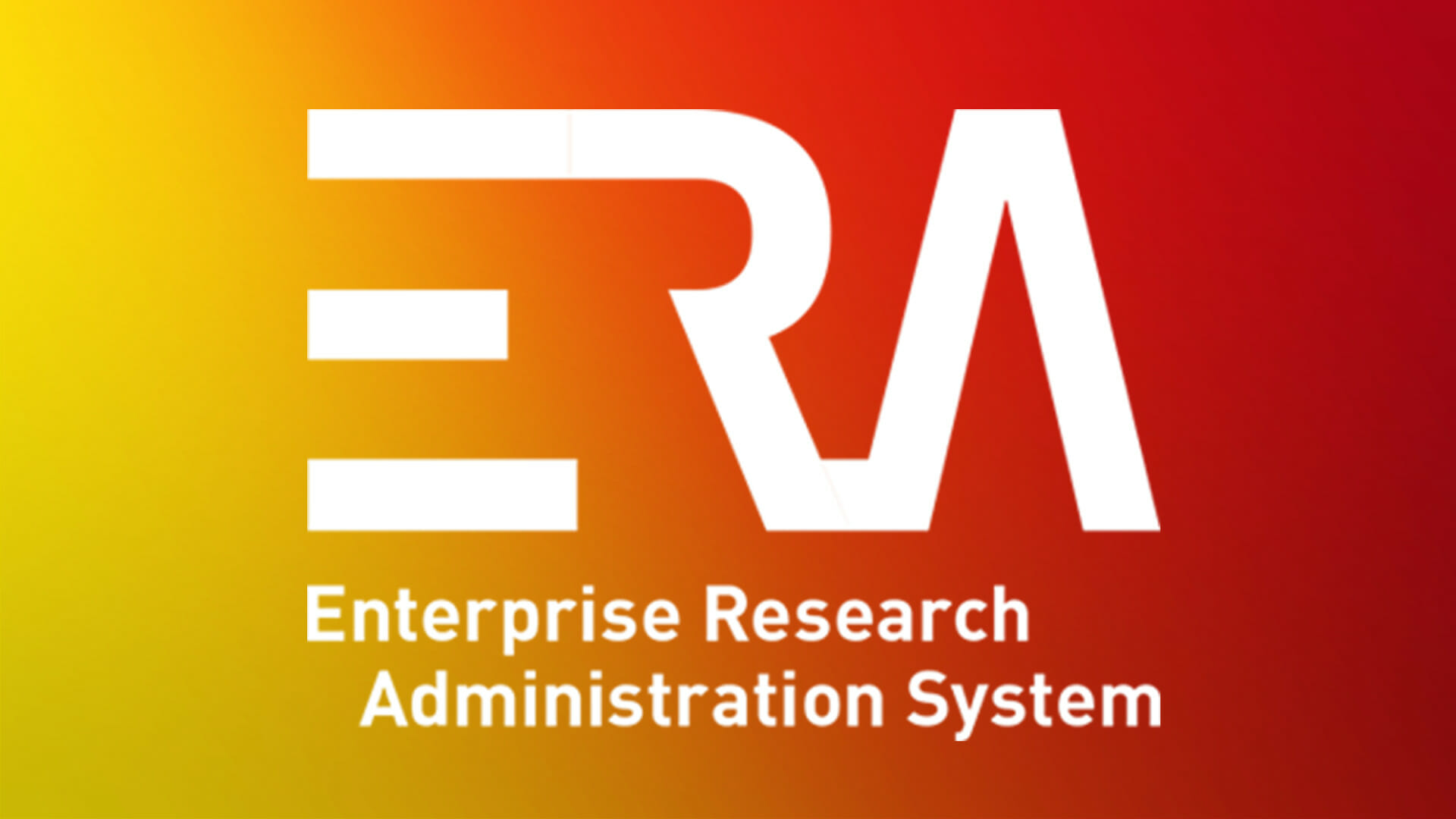
ERA portal
Access ASU’s Enterprise Research Administration (ERA) system to submit proposals, manage awards, and more. ASURITE login is required. For additional information and help, see the ERA guidance page.
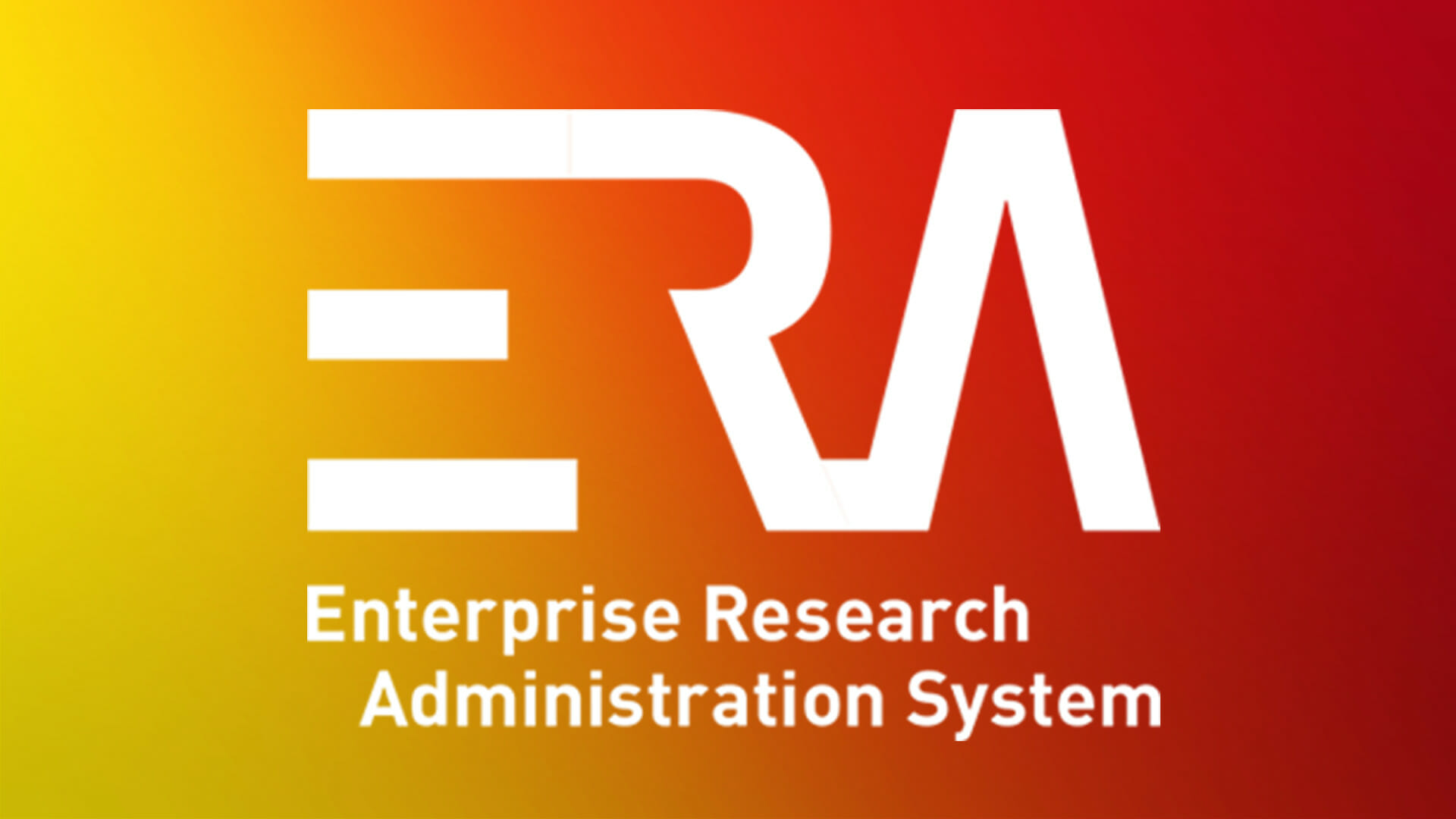
ERA guidance
ASU’s Enterprise Research Administration system (ERA) provides an integrated platform for the administration of research and sponsored projects at ASU. Development and submission of proposals, management of awards and integrity and assurance activities are managed in one system allowing for efficient and effective support of our investigators.
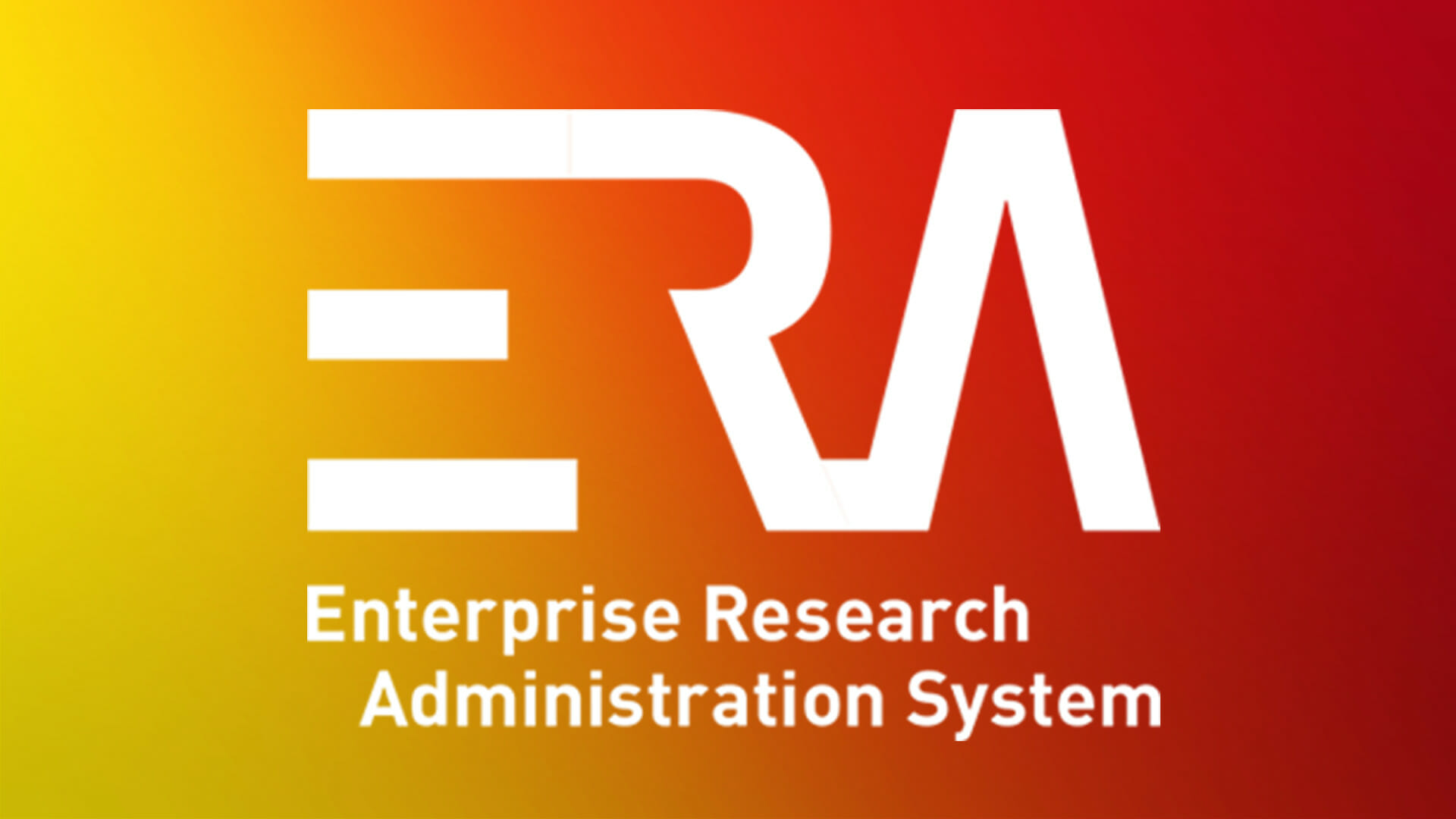
ERA Unit Administrator guide
An ERA Unit Administrator role allows each department/college to update their unit’s information in the ERA Master Store. This guide is intended to help those with the Unit Administrator role to navigate the ERA Master Store and make any necessary updates.

Forecasting tool
The Forecasting Tool offers administrators a means to accurately project the availability of funding on grant, program and gift accounts. The FT is not meant to be a replacement for Workday. It is intended to be a complementary tool to be used in conjunction with Workday.

RA SharePoint
This site is the RA portal to various research administration SharePoint sites and resources, including My Items in ORSPA, Awards Files, E-Business and other links. Login is required. A manager or colleague can grant access, or else access can be requested via the RA DL.

Workday
Workday is ASU’s financial management system with financial reporting capabilities. Recommended Workday roles for post-award RAs include: Grant Manager, HR Grant Manager, Grant P-Card Allocator and Department Accountant.

Funding search tools
Workday is ASU’s financial management system with financial reporting capabilities. Recommended Workday roles for post-award RAs include: Grant Manager, HR Grant Manager, Grant P-Card Allocator and Department Accountant.

Data management tools
Knowledge Enterprise, in partnership with the Arizona State University Library, provides research data management services and technology solutions for ASU research projects. We can assist with the preparation of data management plans, undertake technology needs assessments for your project, provide subsidized computing resources and data storage, and assist with data publication.

Applications
Links to ERA, the Current and Pending Tool, the RA SharePoint and KE Analytics

Proposal workflow guide
This section explains the process to follow once the funding proposal and budget are ready to be routed.